Comments
Leave comments in a document with the Comments tool.
Turn the Comments toggle to On in the main toolbar and click Add Comment. Click where you’d like to leave a comment, type your comment in the Add comment bar and click Comment.
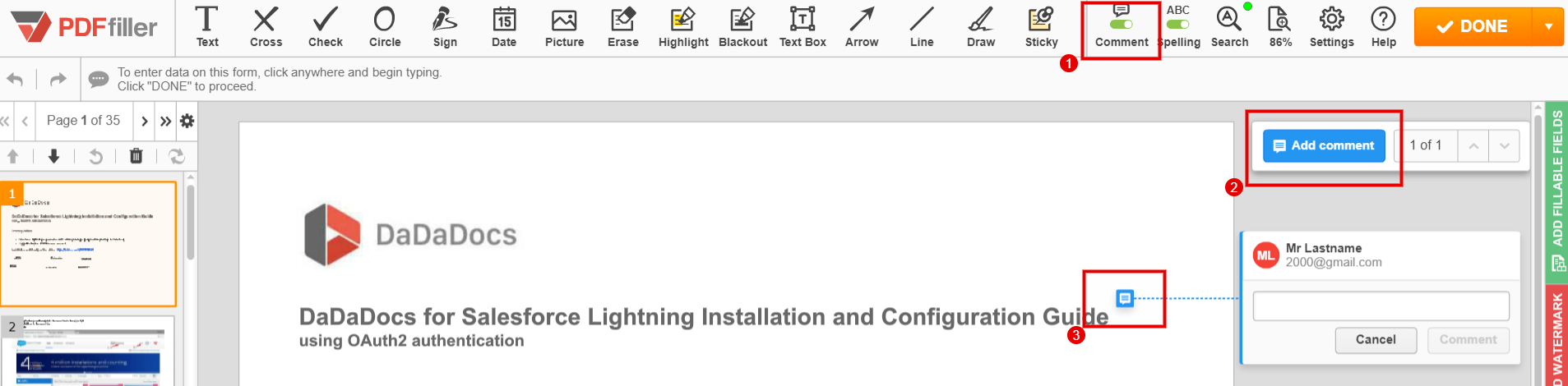
Use the ellipsis icon in the comment menu to edit, delete, or reply to the comments.
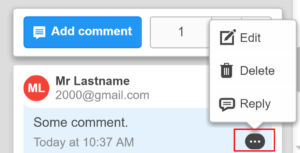
Select Resolve to resolve a comment.
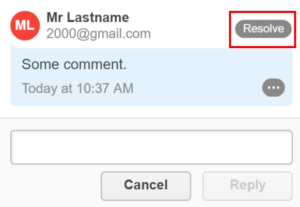
Updated over 6 years ago
