Text
When you open a document, the Text tool is active by default. Click where you would like to add the text and start typing. To adjust the position of the text, use the mini toolbar.
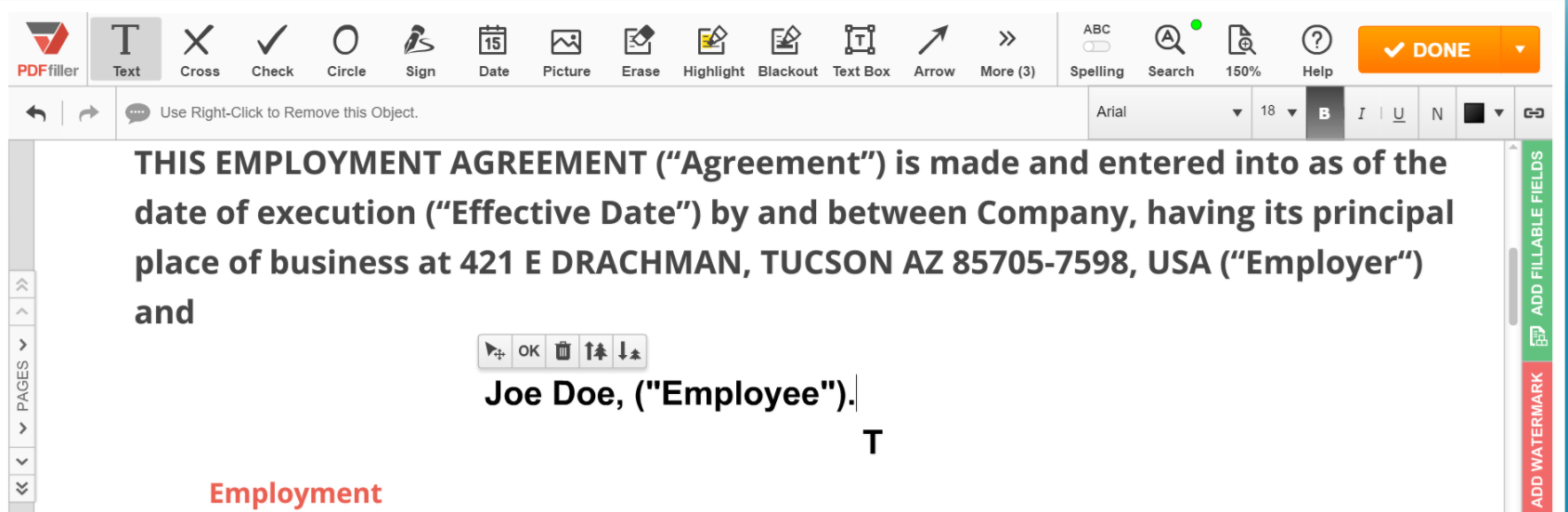
To format the text, use the formatting toolbar.
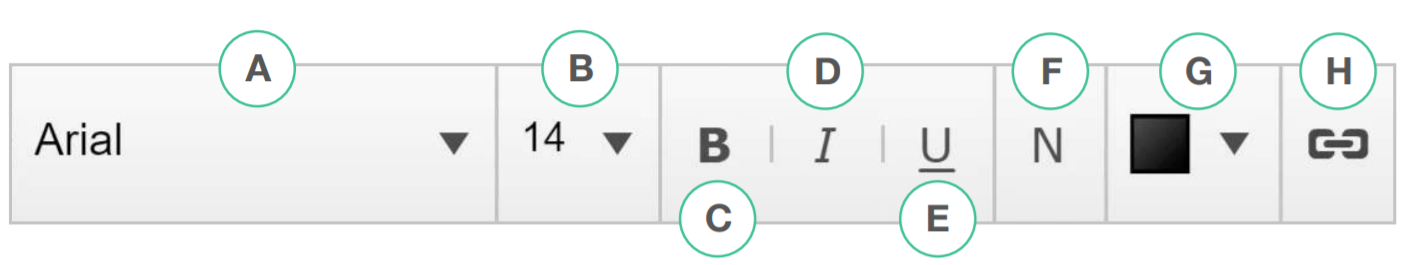
A. Change font
B. Change text size
C. Apply bold formatting
D. Italicize
E. Underline
F. Normal / change font
G. Color
H. Link text to a webpage
Updated over 6 years ago
