Get the new DaDaDocs interface for version 4.0 after installing your Salesforce package
After upgrading your Salesforce package to version 4.0, the interface and functionality of DaDaDocs wil remain unchanged.
Once you’ve installed the new Salesforce package (version 4.0), the new DaDaDocs interface will be available and the use of template will be deprecated.
For rolling back to DaDaDocs functionality available up to 4.0, follow the steps below:
- Proceed to the App Launcher and select DaDaDocs Settings.
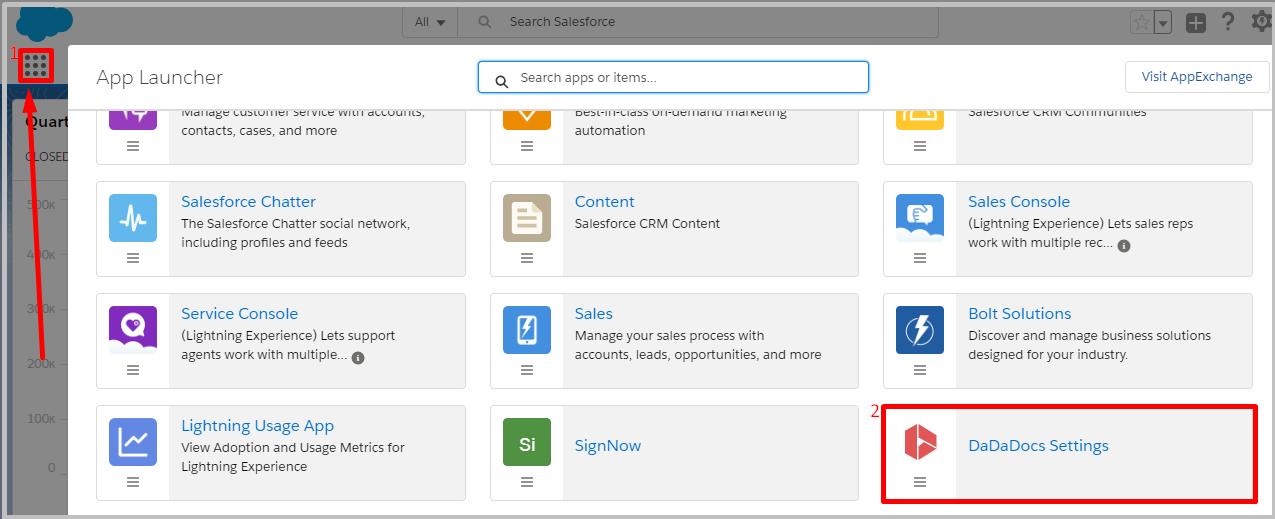
- Go to Admin tools, then skip to the Settings tab.
In the Feature specific settings section, select the Enable New Design checkbox.
When finished, click Save changes.
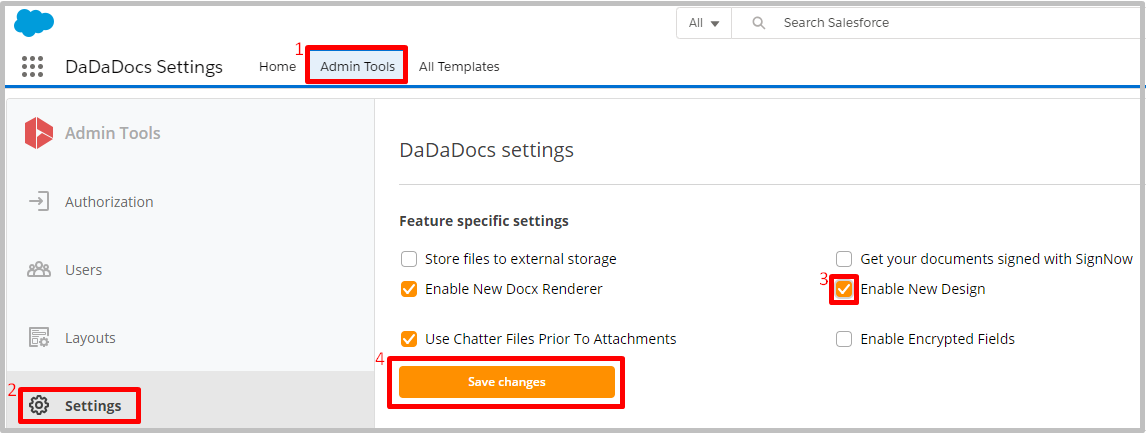
That’s it! The new DaDaDocs interface is now ready to use with your upgraded Salesforce package.
Updated over 5 years ago
