Using DaDaDocs With Internet Explorer
If you are using Internet Explorer, there’s an extra step to configure the DaDaDocs package.
Go to Internet Options in Internet Explorer and select the Security tab.
In the Security level for the zone section, click Custom level. The Security Settings – Internet Zone window will appear.
Scroll about a third of the way down to Miscellaneous and in Access data sources across domains select Enable.
Click OK and in the Internet Options window click Apply to save changes.
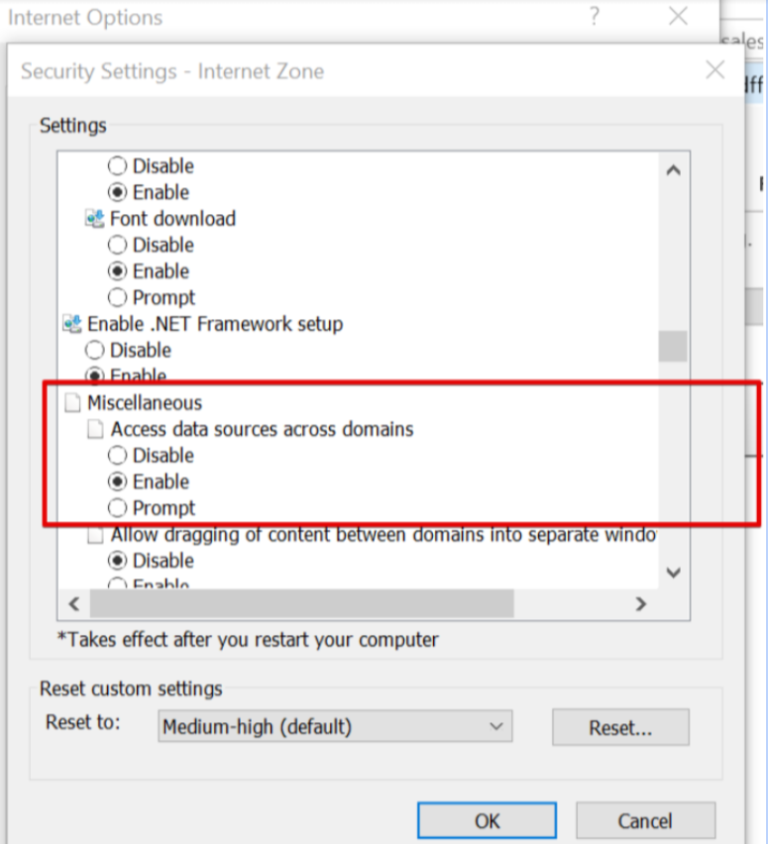
Note that these settings can reset automatically with the system or Internet Explorer updates. If your DaDaDocs application stops working correctly with Internet Explorer, check the settings once again.
Updated over 6 years ago
