Merge documents
This functionality has been updated for newly installed DaDaDocs packages starting from v.4.0.
Note! After upgrading a DaDaDocs package to v.4.0, this functionality will remain unchanged and is relevant to the v.3.4 section of this user guide.
Combine multiple documents and arrange them into a single PDF file. Up to 5 documents can be merged into a single file with a maximum size of 25 MB or 150 pages without leaving Salesforce.
- Navigate to the Documents tab and choose the documents you’d like to merge by checking the boxes next to them.
Then, click Merge documents.
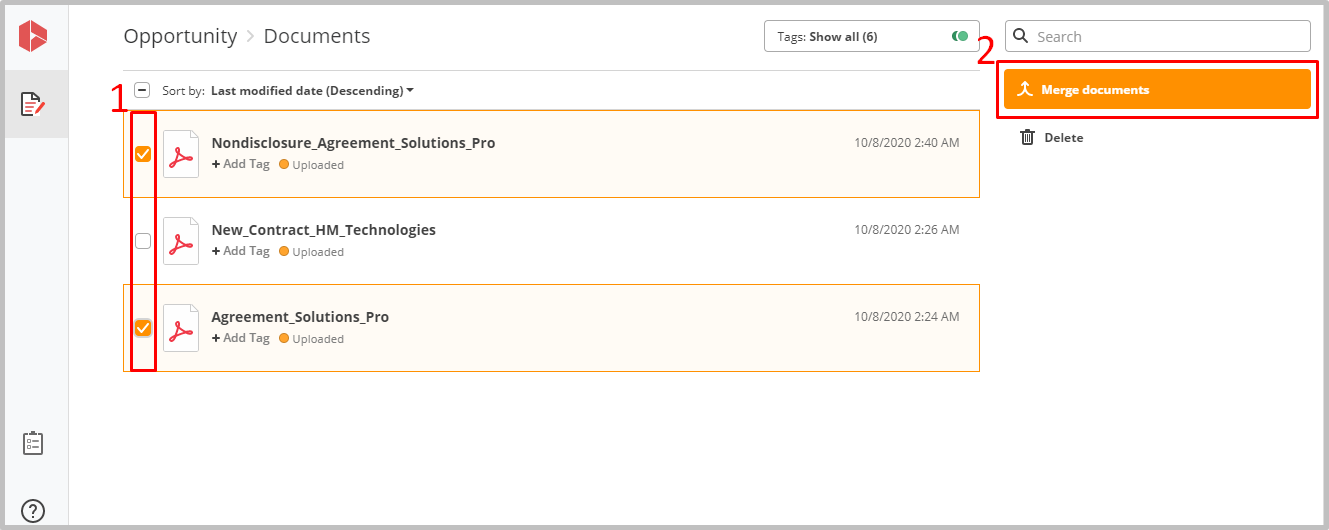
- In the Document merge order pop-up, enter a name for your merged document.
Define the order of documents being merged by dragging them individually.
When finished, click Generate.
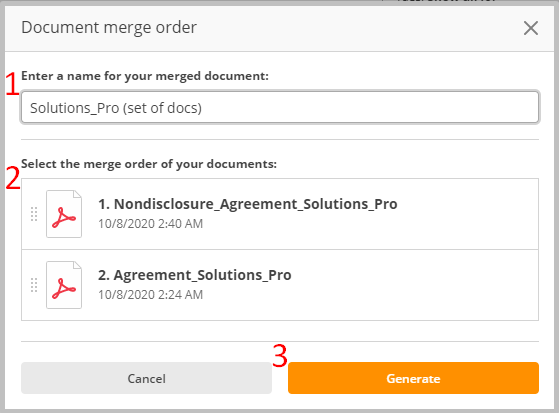
To locate merged documents in the Documents tab, reload the page.
Merged documents will appear in the tab with a Merged tag.
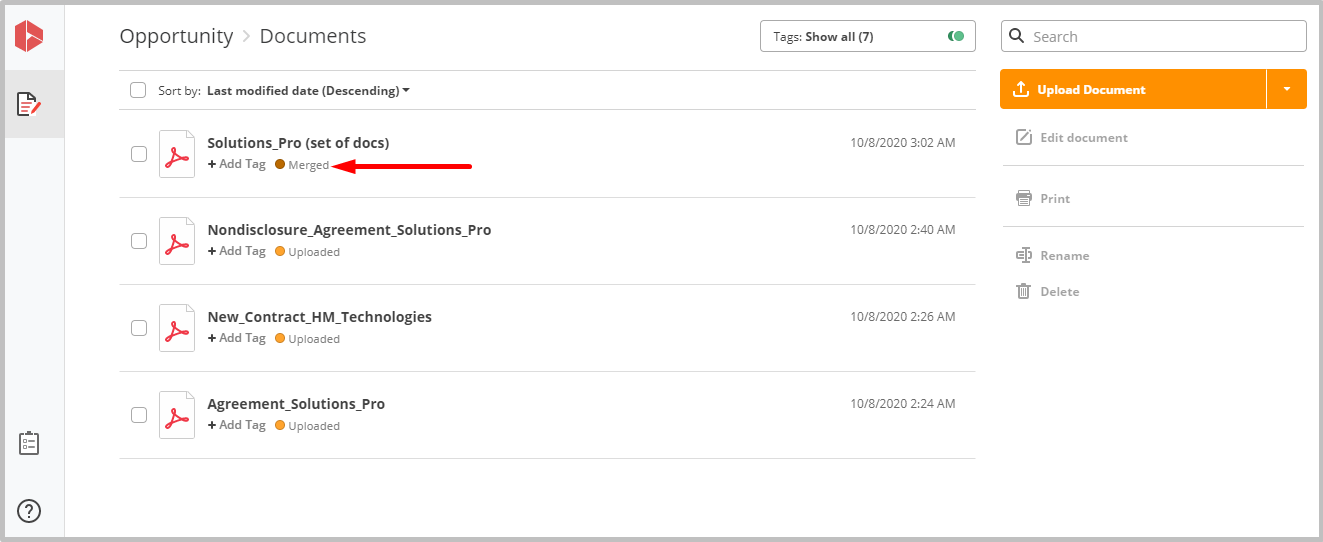
Updated over 5 years ago
