Fail to use DaDaDocs in Safari 12 or newer versions
If you are using Safari 12 or newer versions, follow the steps below to launch your DaDaDocs application.
- Open your browser and navigate to Settings by clicking Safari in the upper pane. In the dropdown menu, select Preferences.
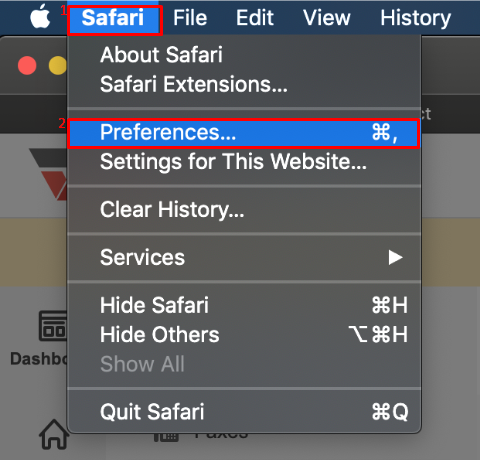
- In the window that opens next, switch to the Privacy tab. In the Website tracking section, uncheck the Prevent cross-site tracking checkbox.
That’s it! Your DaDaDocs application is now ready for use.
Updated over 6 years ago
