DaDaDocs Lightning component
This functionality has been updated for newly installed DaDaDocs packages starting from v.4.0.
Note! After upgrading a DaDaDocs package to v.4.0, this functionality will remain unchanged and is relevant to the v.3.4 section of this user guide.
Get insant access to your documents in the DaDaDocs Lightning sidebar component.
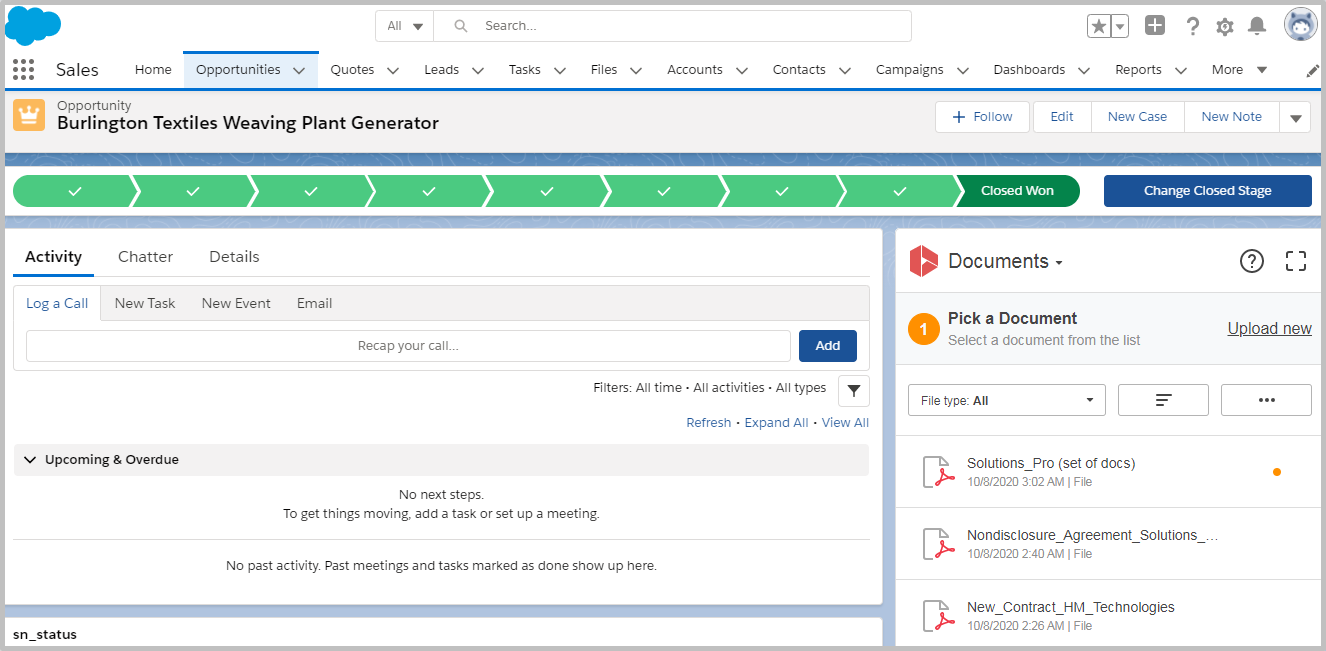
The Documents tab is where all your documents are stored. Find detailed instruction below on how to use your documents directly in the DaDaDocs Lightning sidebar component.
- To upload a new document click the Upload new button. It is possible to drag and drop or upload multiple documents.
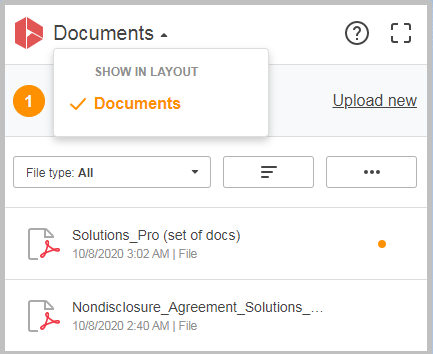
- In the File type dropdown choose the file type you need.
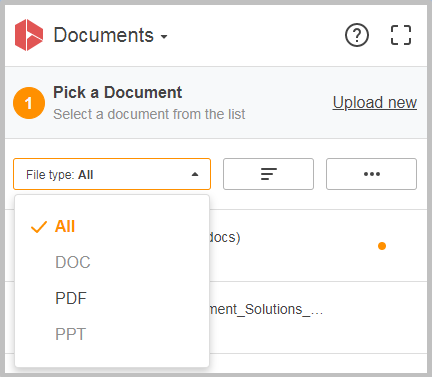
- Click the button on the right of the Document Option section to choose the quick search or merge option.
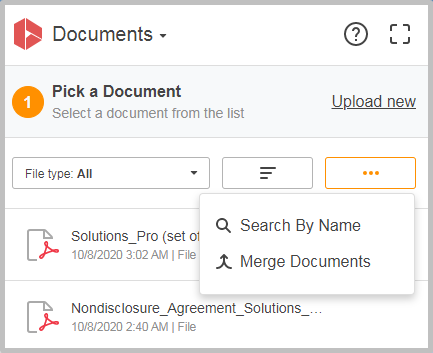
- Once you’ve finished making the necessary settings, select a document from the list.
Once selected, choose Edit Document in the Action menu. The document will instantly open for editing in the PDF editor.
You can choose another document by clicking Change near the selected document.
Updated over 5 years ago
