Edit documents generated from DocX templates
- In the Create Shortcut Button window, enter a name for your button (Edit Document in the example) and select Edit a document generated from a template. This will allow you to easily generate a document from the selected DocX template and edit it in the PDF editor.
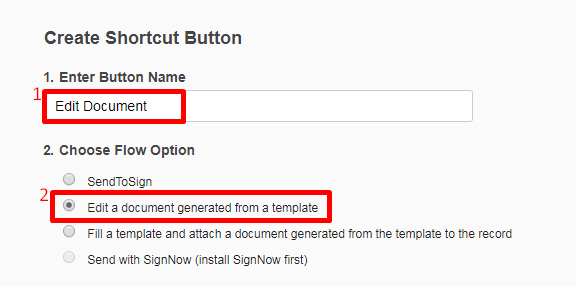
- Add the available object layout (or several) by selecting object layouts and clicking Add Layout.
Note that your DocX template’s initial objects are the same objects you added during the template creation stage.
If you’d like to remove a selected layout, select it and click Delete Selection.
When finished, click Generate.
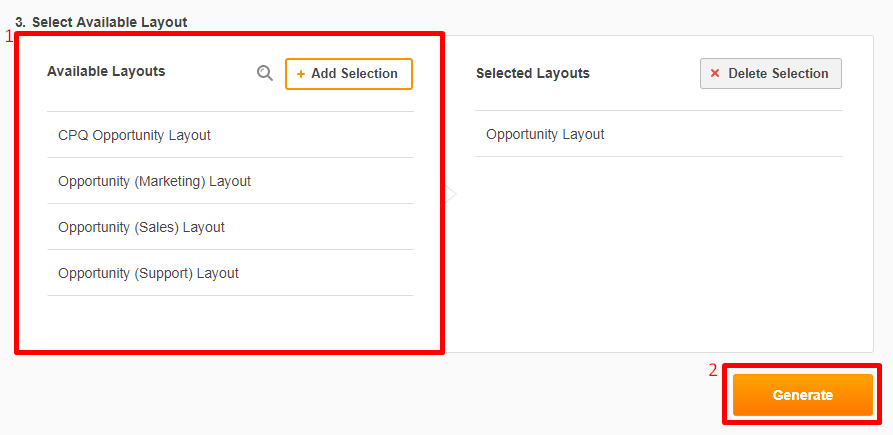
The Shortcut Button will now be added to your record page. To start using it, click your custom button on the record page.
Updated over 6 years ago
