Share documents via a link
Collaborate on any PDF or DocX document with non-salesforce users via a direct sharing link. Share your documents in a few clicks with up to 20 recipients as you need using the simple steps below:
- Select a document in the Documents tab and click Share for editing in the sidebar.
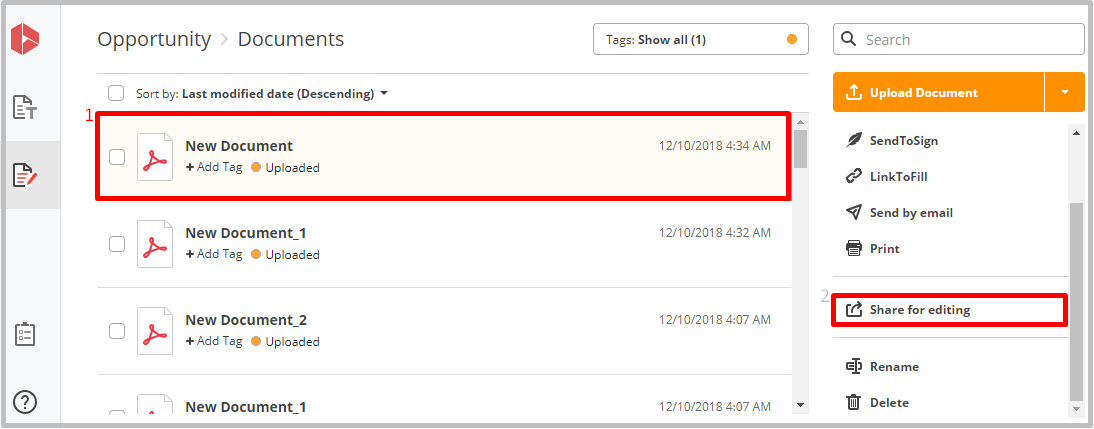
- In the Share for editing options pop-up, copy your direct sharing link to the document by clicking Copy Link.
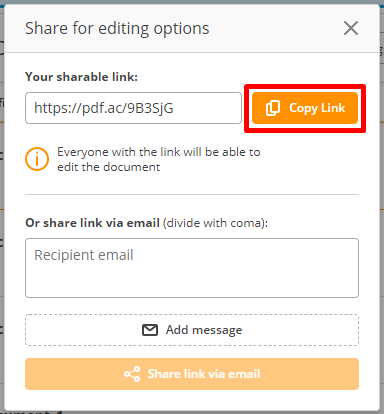
Alternatively, you can share direct links via an email. To do so, enter the email addresses of recipients and click Share link via email.
Add recipients by dividing their emails with a coma or pressing Enter on your keyboard. You can add up to 20 recipients.
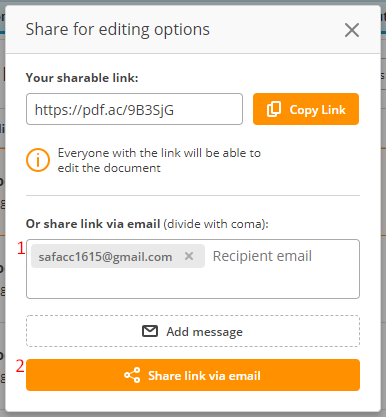
Recipients will receive an email notification containing a link to access the document.
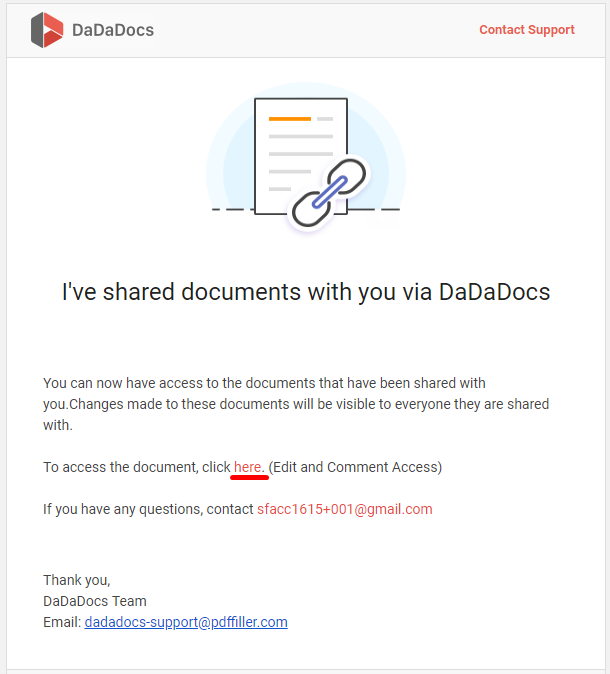
Updated over 6 years ago
