Shortcut button for DocX / PptX templates
Simplify working with DocX and PptX templates using straightforward Shortcut Buttons for your most frequent Salesforce organization actions. Create buttons for one-click signature requests, template editing and document generating directly from an object record page.
To add a shortcut button to your Salesforce record page, follow the instructions below.
- In the Templates tab, choose the DocX or PptX template for which you’d like to create a shortcut button and click Create shortcut button (The PptX template in the example).
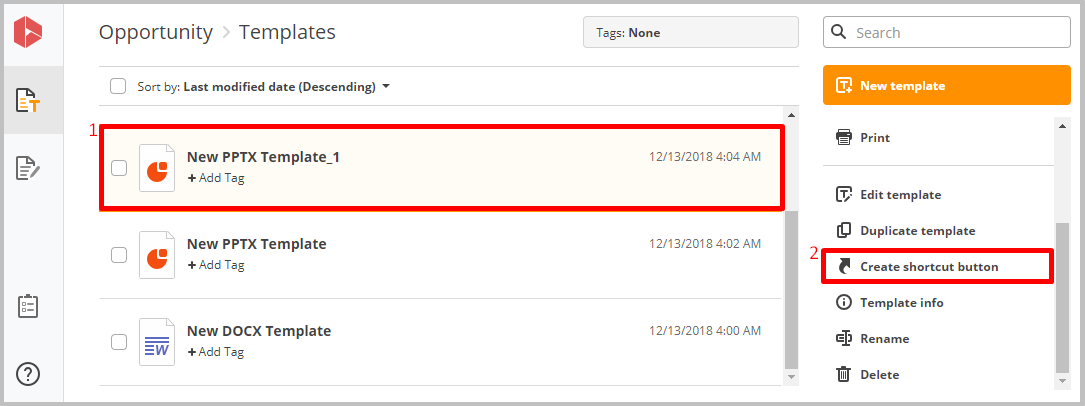
- In the next window, specify your Shortcut Button name and assign the desired function to it, such as:
- send templates out for signing
- edit documents generated from templates
- fill templates and attach documents generated from templates to records
- send a template for e-signing with SignNow.
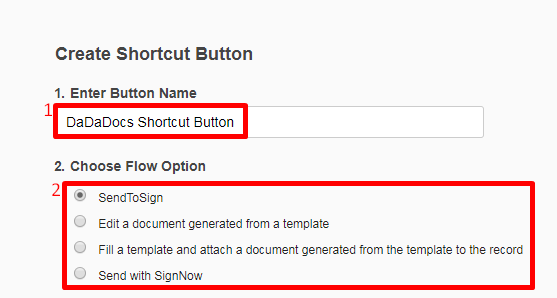
Updated over 6 years ago
